Request For New PAN Card Or / And Changes Or Correction in PAN Data.
All you have to do is download and print the PAN Card Correction Form. Fill it and submit it to your nearest NSDL or UTIITSL Center or Retailer. Also, send along the required documents. While filling in the details, do not forget to tick the box on the left margin for details that you would like to change on your PAN card.
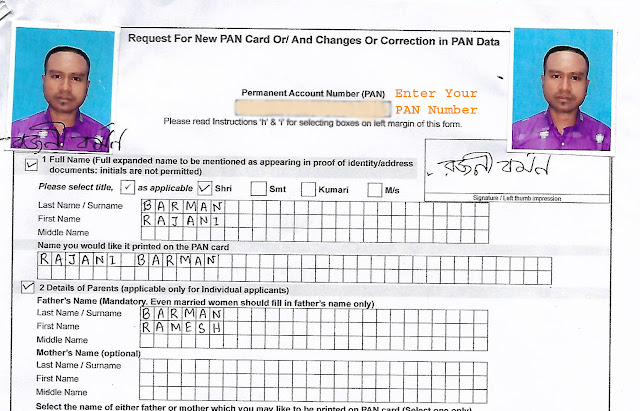 |
| Request For New PAN Card Or / And Changes Or Correction in PAN Data. |
Instructions for filing request for new PAN card or/and changes or correction in PAN data
1. Form to be filled legibly in block letters and preferably in black ink. The form should be filled in English only.
2. Mention 10 digit PAN correctly.
3. Each box, wherever provided, should contain only one character (Alphabet/Number/Punctuation Sign) leaving a blank box after each word.
4. Individual applications should affix two recent color photographs with white background (size 3.5 cm x 2.5 cm) in the space provided on the form. The photographs should not be stapled or clipped to the form. The clarity of the image on the PAN card will depend on the quality and clarity of a photograph affixed on the form.
Guidelines for filling PAN Card Form
Please select an appropriate title.
Do not use abbreviations in the First and Last name / Surname.
For Example, HANIF should be written as:
 |
| Fill your name on PAN Card |
For Example, HANIF MIAH should be written as:
 |
| Correctly fill your name on PAN Card |
For Example, HANIF ALI MIAH should be written as:
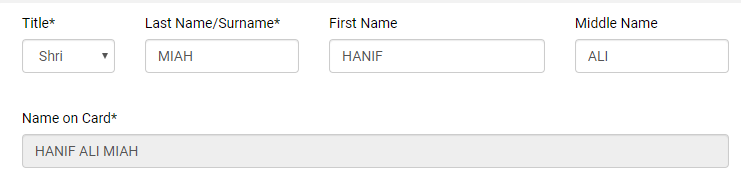 |
| Correct way to types your name on PAN Card |
See the Full Image to learn How to Write Correct Details on Your PAN Card Update Form -








2 Comments
4E8AAA5D3B
ReplyDeletetakipçi satın al
Tiktok Takipçi Arttırma
Aşk Acısı Nasıl Geçer
Instagram Takipçi Kasma
Havale ile Takipçi
CCA596DC46
ReplyDeletesteroid al
Whatsapp Ücretli Show
steroid sipariş