Overview of Computer Graphics
1.1 Application of Computer Graphics
Computer-Aided Design for engineering and architectural systems etc. Objects maybe displayed in a wireframe outline form. Multi-window environment is also favored for producing various zooming scales and views. Animations are useful for testing performance.
Presentation Graphics
To produce illustrations which summarize various kinds of data. Except 2D, 3D graphics are good tools for reporting more complex data.
Computer Art
Painting packages are available. With cordless, pressure-sensitive stylus, artists can produce electronic paintings which simulate different brush strokes, brush widths, and colors. Photorealistic techniques, morphing and animations are very useful in commercial
art. For films, 24 frames per second are required. For video monitor, 30 frames per second are required.
Entertainment
Motion pictures, Music videos, and TV shows, Computer games
Education and Training
Training with computer-generated models of specialized systems such as the training of ship captains and aircraft pilots.
Visualization
For analyzing scientific, engineering, medical and business data or behavior. Converting data to visual form can help to understand mass volume of data very efficiently.
Image Processing
Image processing is to apply techniques to modify or interpret existing pictures. It is widely used in medical applications.
Graphical User Interface
Multiple window, icons, menus allow a computer setup to be utilized more efficiently.
1.2 Video Display devices
1.2.1Cathode-Ray Tubes (CRT) - still the most common video display device presently.
Electrostatic deflection of the electron beam in a CRT
An electron gun emits a beam of electrons, which passes through focusing and deflection systems and hits on the phosphor-coated screen. The number of points displayed on a CRT is referred to as resolutions (eg. 1024x768). Different phosphors emit small light spots of different colors, which can combine to form a range of colors. A common methodology for color CRT display is the Shadow-mask meth.
Illustration of a shadow-mask CRT
The light emitted by phosphor fades very rapidly, so it needs to redraw the picture repeatedly. There are 2 kinds of redrawing mechanisms: Raster-Scan and Random-Scan.
1.2.2 Raster-Scan
The electron beam is swept across the screen one row at a time from top to bottom. As it moves across each row, the beam intensity is turned on and off to create a pattern of illuminated spots. This scanning process is called refreshing. Each complete scanning of a
screen is normally called a frame.
The refreshing rate, called the frame rate, is normally 60 to 80 frames per second, or described as 60 Hz to 80 Hz.
Picture definition is stored in a memory area called the frame buffer. This frame buffer stores the intensity values for all the screen points. Each screen point is called a pixel (picture element).
On black and white systems, the frame buffer storing the values of the pixels is called a bitmap. Each entry in the bitmap is a 1-bit data which determine the on (1) and off (0) of the intensity of the pixel.
On color systems, the frame buffer storing the values of the pixels is called a pixmap (Though nowadays many graphics libraries name it as bitmap too). Each entry in the pixmap occupies a number of bits to represent the color of the pixel. For a true color display, the number of bits for each entry is 24 (8 bits per red/green/blue channel, each channel 28=256 levels of intensity value, ie. 256 voltage settings for each of the red/green/blue electron guns).
1.2.3 Random-Scan (Vector Display)
The CRT's electron beam is directed only to the parts of the screen where a picture is to be drawn. The picture definition is stored as a set of line-drawing commands in a refresh display file or a refresh buffer in memory.
Random-scan generally have higher resolution than raster systems and can produce smooth line drawings, however it cannot display realistic shaded scenes.
Display Controller
For a raster display device reads the frame buffer and generates the control signals for the screen, ie. the signals for horizontal scanning and vertical scanning. Most display controllers include a color map (or video look-up table). The major function of a color map is to provide a mapping between the input pixel value to the output color.
Anti-Aliasing
On dealing with integer pixel positions, jagged or stair step appearances happen very usually. This distortion of information due to under sampling is called aliasing. A number of ant aliasing methods have been developed to compensate this problem.
One way is to display objects at higher resolution. However there is a limit to how big we can make the frame buffer and still maintaining acceptable refresh rate.



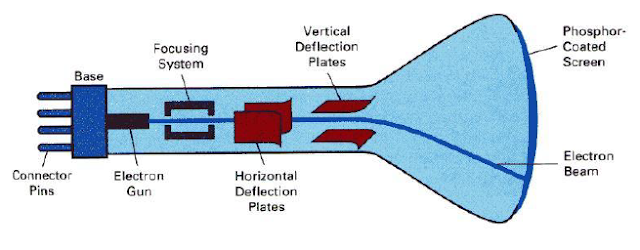


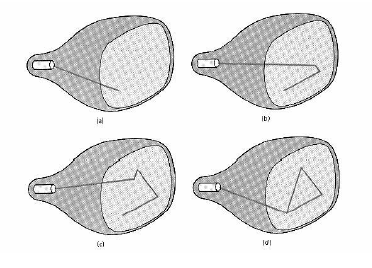




1 Comments
B557CE122E
ReplyDeletegerçek türk instagram takipçi
MLBB Hediye Kodu
Matchpub Jeton Hilesi
Duolingo Puan Hilesi
Dragon City Elmas Kodu
Unturned Hile Kodları
Telegram Üye Hilesi Ücretsiz
Truckers of Europe 3 Apk Para Hilesi
white swivel accent chair